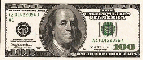Epson, Canon technical information about ink, cartridges, refill, cartridges, cis, ciss, cleaning cartridges, chip resetters, auto reset chips |
| Site map Links to Us Links Blogs Techies |
| Home Refill Cartridges Large Format Cartridges Bulk Ink Systems CISS Epson Ink Canon Ink HP Ink Print Head Clog Buster Printer Accessories Transfer Software Transfer Papers Discount Deals Instructional Videos Testimonies Missions Contact |
Blogs (1) For the most part this Blog will be an interchange between customers and myself where I will be answering their questions. |
|
| I see so many people with clogging problems with Epson - yet so many continue to use them in spite of this. Since this forum has the Epson experts - Why? What features do you think Epson has which out weights the competition, and it's problems? Thanks again, Judy Hello Judy, Epson has the best archival inks in the industry and they also do a great job marketing their products, however they probably also suffer from PLUGGING PRINT HEADS more so than most other. I wrote an article that deals with that and how to unplug print heads. You can find it on this webpage. http://inkmizer.com/Unplugging%20Epson%20print%20heads.htm Steve http://inkmizer.com/ |
| Hello Glenda, It sounds like the R300 is toast. Do yourself a favor and get a Canon this time. I used to be a die hard Epson guy so much so that I made it my living to unplug print heads which eventually led to the development of our product Print Head Clog Buster. http://inkmizer.com/Clog%20Buster1.htm About 90% of all Clog Buster is sold to unplug Epson printers. We now also work with Canon printers and have found them to be a far less troublesome printer. If you do have an issue with the Canon then print head removal takes about 5 seconds and you can do it in your sleep. They are also much easier to clean and will clean up everytime and work like new again. You will find the Canon's speed, silence when it runs, immediate responce when you hit the print button, photo image quality will far outperform the Epson R300. The only printers we use in our office now are Canon Pixma 3000, 4000 and 5000 and we have 4 that run all day. I have never yet had to run a cleaning cycle on any of them and I run a Bulk ink system on the one that runs the most the rest I simply use our refill fit and inks. http://inkmizer.com/Canon%20Inks.htm Should you decide to go with Canon, stay away from the newest generation Pixmas 4200, 6200 because they use a micro chips on the cartridge and to my knowledge noone has a resetter for those nor ARC chips. Steve http://inkmizer.com/ |
Hello Bev, A great little trick that has always worked well for me is to take a better quality piece of inkjet paper (28 lb.) and spray a light mist of Windex across the sheet. Be sure to only spray the middle of the paper (left to right) not the ends. You now open any text program like Word Pad or Note Pad and print one period or comma on Word Pad and then place the Windexed paper into the infeed paper tray and click on the print icon in Word Pad. The printer will now feed the paper through the machine and clean the rollers as it feeds the paper through. You might need to do this several times to get all the residue off the rollers. When your done run a piece of dry paper through. Steve http://inkmizer.com/ Woohoo! I sponged off all the paper feed parts I could reach with an alcohol soaked sponge brush and my poor old broken down C84 just fed umpteen sheets of paper through and printed 3 pages! It's the first time in over a year and a half...I'm beyond excited! Bev |
|
|
Well Steve, Like most coverts you seem to have gone to the extreme in your recommendations for Canon printers. :-) You have totally sidestepped the fact that the R200/220/300/340 Epson printers, unlike the Canon printers that I know of, will print directly on printable CD/DVDs should one want that feature. You also note that the newer Canon printers, like the Epsons, are chipped; but unlike the Epson printers, do not have any chip resetters available. Hi Laurie, |
| Hello Laurie, Yes you are correct when you state that the Pigmented Epson printers are more prone to plugging. As for the CIS Continuous Ink System we are a major manufacturer of sponge free CIS systems in the US. We do not import them from China but make them right here at our facility in Montana. You see a photo of one at this link. http://inkmizer. The Canon CIS are usually less expensive than the Epson because they do not use chips on the ink cartridges. We sell the CIS for the Epson R200/R300 as well but we discourage the use of them because the printers are so finicky that if the customer doesn't have a little printer savvy, they tend to be more of a headache than they are worth having. Our refillable sponge free cartridges on the other hand work much more effectively because the printer does not require pulling ink from the bottles but instead flows by gravity. If you use a high quality US manufactured pigmented ink versus the cheap imports you will be much less prone toward plugging issues. We only sell high quality US ink. Steve http://inkmizer. |
| What I mean by "the cart won't take" is that the epson firmware/driver software alerts me when I put in a third party cart, telling me its not an approved replacement or whatever. After hitting ok, the cart works. Maybe the message comes up again, then you hit the ok button again, then everything works. The cart takes. The yellow one keeps promting the error message, and it won't go away. It won't take. True, maybe its something simple like the difference in cart width making the chip not read properly. More and more, I'm reading about firmware hacks, a replacement for the device's operating system. Some of the mp3 players have firmware hacks so you don't have to load all your stuff through windows media player. I was just hoping epson had something similar. Try wiping the ink cartridge micro chip down with Isopropyl Alcohol. If the chip has any skin oil from accidental contact it simply refuses to read the chip throwing up an error message. Epson printers also get bent out shape when running a mixed chip set or running mixed ink cartridges. Always run a uniform set of ink cartridges instead of say 3 OEM cartridges and 1 aftermarket cartridge. Steve |
| I had to replace the Light Cyan cartridge today in my Epson 2200, and Epson's status monitor said the cartridge was no good (it was an OEM, but came in a slim box rather than the regular 3/4" thick box - apparently manufactured elsewhere?) SSC did recognize it, and thereafter Epson's status monitor recognized it as well. Hello Maris, Copyright information.... This article is free for reproduction but must be reproduced in its entirety along with live links & this copyright statement must be included. Visit http://inkmizer.com/ for free printer tech advice, web development articles, tutorials and tools! Affiliate ads do not have to be included. Blog Blog1 Blog2 Blog3 Blog4 Blog5 Blog6 Blog7 Blog8 Blog9 Blog10 |
| Shipping Please contact us for shipping fees outside the USA.  Payment We accept over the phone payment with Visa, MasterCard, Paypal, Western Union, or US Postal Money Orders. |
|
|
|
|
|
|